IPHONE 5 MANUAL / USER GUIDE - For iOS 6 Software
iPhone 5 Manual | The Apple iPhone 5 Manual or user guide for iOS 6 Software now available for download directly at apple.com. The iPhone 5 user guide comes in PDF format and support in many language like english, deutsch, espanol, Francais, italiano, nederlands, china, and more. It has 156 pages with file size of 3.5 MB. Its also devided into 33 chapter include three appendix. The Apple iPhone 5 user manual is guide ebook pdf for owner of this smartphone that contain many tutorial or instructions. Ok more detail about the manual review read below:
The first, in this iPhone 5 pdf manual you can get information about iPhone at a Glance, Accessories on page 1. Then tutorial how to Installing the SIM card, Setting up and activating iPhone, connecting with computer and internet, Setting up mail, using Apple ID, Managing content on your iOS devices, iCloud, and Syncing with iTunes. All above information, you read in chapter 2 on page 12 untill 16.
Next information about how to learn iphone basic operating for example using apps, scrolling guide, zooming in or out, portrait and landscape orientation, customizing phone, searching and sharing guide, Connecting iPhone to a TV or other device, Printing with AirPrint, about apple headset, bluetooth device, battery, security, etc. Further about using siri on page 36, making phone call, using contacts, using mail, playing music, Podcasts and audiobooks, music settings, using messages, using calendar, viewing photo and video, printing photos guide, using camera, Editing photos and trimming videos, Convert a video to work with iPhone, using maps, passbook, itunes store, app store, playing games, Nike + iPod,ibooks, and more.
Other important information in the Apple iPhone 5 manual such as about iphone settings like using wi-fi and bluetooth, VPN settings, Brightness & Wallpaper, Personal Hotspot, Using international keyboards, safety, iPhone Support site, Restarting or resetting iPhone, Backing up iPhone, Backing up with iCloud, Updating and restoring iPhone software, updating iphone, Restoring iPhone, Backing up with iTunes, Software and service information. For table of content iPhone 5 owner manual as follows:
Table of Content for the iPhone 5 Manual / User Guide:
Additional Important Information for the iPhone 5 smartphone:
Updating iPhone
You can update software in iPhone Settings or by using iTunes.
For more information about updating iPhone software, go to support.apple.com/kb/HT4623 .
iPhone Support site
Comprehensive support information is available online at www.apple.com/support/iphone.
To contact Apple for personalized support (not available in all areas), see
www.apple.com/support/contact.
“Wrong Passcode” or “iPhone is disabled” appears
If you forget your passcode or iPhone displays an alert that it is disabled, see “iOS: Wrong
passcode results in red disabled screen” at support.apple.com/kb/HT1212.
Quick Look supports the following document types:
For additional troubleshooting information, go to www.apple.com/support/iphone.
Removing an iTunes backup
You can remove an iPhone backup from the list of backups in iTunes. You may want to do this, for example, if a backup was created on someone else’s computer.
Remove a backup:
1 In iTunes, open iTunes Preferences.
• Mac: Choose iTunes > Preferences.
• Windows: Choose Edit > Preferences.
2 Click Devices (iPhone doesn’t need to be connected).
3 Select the backup you want to remove, then click Delete Backup.
4 Click Delete, to confirm you wish to remove the selected backup, then click OK.
Software and service information
This table describes where to get more iPhone-related safety, software, and service information.
Manual Download Link
Get and download the Apple iPhone 5 manual / user guide for iOS 6 Software here:
iPhone 5 manual english
iPhone 5 manual Spanish
Other language here
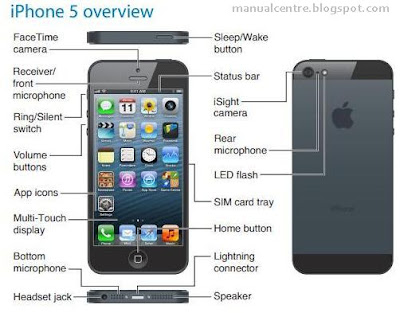 |
| Apple iPhone 5 |
The first, in this iPhone 5 pdf manual you can get information about iPhone at a Glance, Accessories on page 1. Then tutorial how to Installing the SIM card, Setting up and activating iPhone, connecting with computer and internet, Setting up mail, using Apple ID, Managing content on your iOS devices, iCloud, and Syncing with iTunes. All above information, you read in chapter 2 on page 12 untill 16.
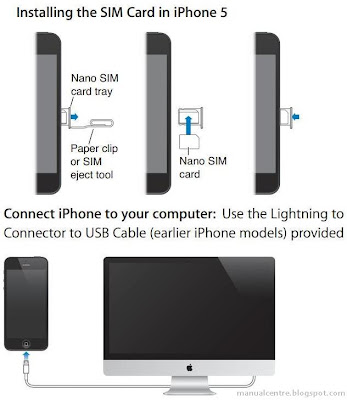 |
| Installing the SIM Card and Connecting iPhone to your computer - Read On page 12-13 |
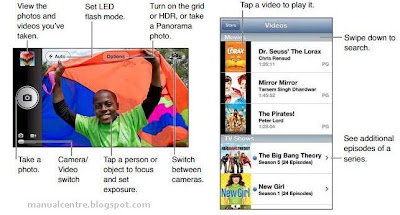 |
| Using Camera &Video - Read On page 74 / 77 |
 |
| Using iTunes Store and Games Center - Read on page 94 / 98 |
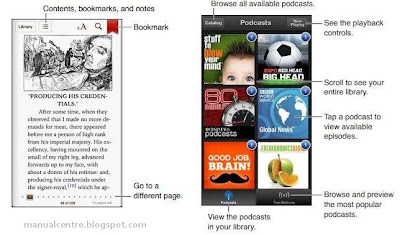 |
| Using iBooks and Podcast - Read on Page 109 / 113 |
Table of Content for the iPhone 5 Manual / User Guide:
- Chapter 1:iPhone at a Glance
- Chapter 2: Getting Started
- Chapter 3: Basics
- Chapter 4: Siri
- Chapter 5: Phone
- Chapter 6: Mail
- Chapter 7: Safari
- Chapter 8: Music
- Chapter 9: Messages
- Chapter 10: Calendar
- Chapter 11: Photos
- Chapter 12: Camera
- Chapter 13: Videos
- Chapter 14: Maps
- Chapter 15: Weather
- Chapter 16: Passbook
- Chapter 17: Notes
- Chapter 18: Reminders
- Chapter 19: Clock
- Chapter 20: Stocks
- Chapter 21: Newsstand
- Chapter 22: iTunes Store
- Chapter 23: App Store
- Chapter 24: Game Center
- Chapter 25: Contacts
- Chapter 26: Calculator
- Chapter 27: Compass
- Chapter 28: Voic e Memos
- Chapter 29: Nike + iPod
- Chapter 30: iB ooks
- Chapter 31: Podcasts
- Chapter 32: Accessibility
- Chapter 33: Settings
- Appendix A: iPhone in Business
- Appendix B: International Keyboards
- Appendix C: Safety, Handling, & Support
Additional Important Information for the iPhone 5 smartphone:
Updating iPhone
You can update software in iPhone Settings or by using iTunes.
- Update wirelessly on iPhone: Go to Settings > General > Software Update. iPhone checks for available software updates.
- Update software in iTunes: iTunes checks for available software updates each time you sync iPhone using iTunes. See Syncing with iTunes on page 16 .
For more information about updating iPhone software, go to support.apple.com/kb/HT4623 .
iPhone Support site
Comprehensive support information is available online at www.apple.com/support/iphone.
To contact Apple for personalized support (not available in all areas), see
www.apple.com/support/contact.
“Wrong Passcode” or “iPhone is disabled” appears
If you forget your passcode or iPhone displays an alert that it is disabled, see “iOS: Wrong
passcode results in red disabled screen” at support.apple.com/kb/HT1212.
Quick Look supports the following document types:
- .doc, .docx—Microsoft Word
- .htm, .html— webpage
- .key— Keynote
- .numbers— Numbers
- .pages— Pages
- .pdf— Preview, Adobe Acrobat
- .ppt, .pptx— Microsoft PowerPoint
- .rtf—Rich Text Format
- .txt— text
- .vcf— contact information
- .xls, .xlsx—Microsoft Excel
For additional troubleshooting information, go to www.apple.com/support/iphone.
Removing an iTunes backup
You can remove an iPhone backup from the list of backups in iTunes. You may want to do this, for example, if a backup was created on someone else’s computer.
Remove a backup:
1 In iTunes, open iTunes Preferences.
• Mac: Choose iTunes > Preferences.
• Windows: Choose Edit > Preferences.
2 Click Devices (iPhone doesn’t need to be connected).
3 Select the backup you want to remove, then click Delete Backup.
4 Click Delete, to confirm you wish to remove the selected backup, then click OK.
Software and service information
This table describes where to get more iPhone-related safety, software, and service information.
- Using iPhone safely: See Important safety information on page 146
- iPhone service and support, tips, forums, and Apple software downloads: Go to www.apple.com/support/iphone
- Service and support from your carrier: Contact your carrier or go to your carrier’s website
- The latest information about iPhone Go to www.apple.com/iphone
- Managing your Apple ID account Go to appleid.apple.com
- Using iCloud Go to www.apple.com/support/icloud
- Using iTunes: Open iTunes and choose Help > iTunes Help. For an online iTunes tutorial (may not be available in all areas), go to www.apple.com/support/itunes
- Using other Apple iOS apps: Go to www.apple.com/support/ios
- Finding your iPhone serial number, IMEI, ICCID, or MEID: You can find your iPhone serial number, International
- Mobile Equipment Identity (IMEI), ICCD, or Mobile
- Equipment Identifier (MEID) on the iPhone packaging. Or, on iPhone, choose Settings > General > About. For more information, go to support.apple.com/kb/ht4061
- Obtaining warranty service: First follow the advice in this guide. Then go to www.apple.com/support/iphone.
- Viewing iPhone regulatory information: On iPhone, go to Settings > General > About > Legal > Regulatory.
- Battery replacement service: Go to www.apple.com/batteries/replacements.html
- Using iPhone in an enterprise environment: Go to www.apple.com/iphone/business to learn more about the enterprise features of iPhone, including Microsoft Exchange, IMAP, CalDAV, CardDAV, VPN, and more.
Manual Download Link
Get and download the Apple iPhone 5 manual / user guide for iOS 6 Software here:
iPhone 5 manual english
iPhone 5 manual Spanish
Other language here


