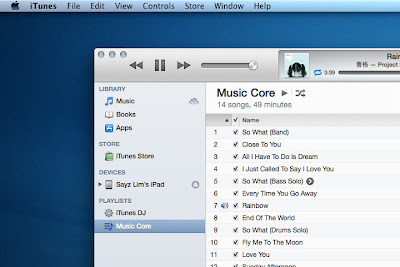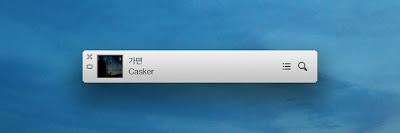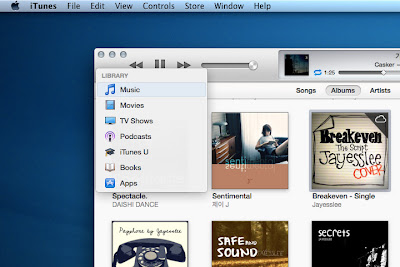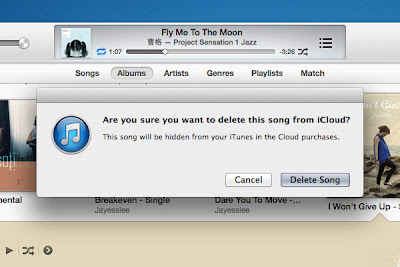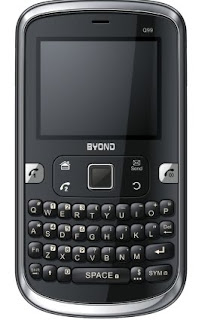Lenovo A690, Price and Full sepecifications - Manufacturer Lenovo re-issued the latest products in the call Lenovo A690. Prices are cheap but still have high quality. Lenovo A690 powered by a MTK6575 processor ARMv7 Cortex-A9 40nm which has a speed of 1.0GHz. While Random Access Her memory size 512MB / ROM: 512MB. with the function of a 4-inch WVGA screen that supports TFT-LCD Capacitive Multi-Touch Screen. Lenovo A690 sensor has 3.15 MP, 2048x1536 pixels that can support 480p video recording quality. For more details please read the specifications below.


Lenovo A690 specifications:
- GENERAL Network GSM 900/1800/1900 - SIM 1 & SIM 2 3G HSDPA 2100
- SCREEN Type TFT capacitive touchscreen, 16M colors, Size 480 x 800 pixels, 4.0 inches (~ 233 ppi pixel density) Multitouch
- DIMENSION Size / Weight 124 x 65 x 11 mm (4.88 x 2:56 x 0:43 in) / 134 g
- AUDIO Features Vibration, MP3, WAV ringtones, Jack 3.5 mm Audio Jack, speakerphone
- MEMORY Internal 512 MB RAM, 512 MB ROM, External Micro SD Card Slot Up To 32GB
- DATA 3G HSDPA, HSUPA, EDGE, GPRS
- WLAN Wi-Fi 802.11 a / b / g / n, Wi-Fi hotspot
- Bluetooth, with A2DP, USB / Port microUSB v2.0
- CAMERA Primary 3.15 MP, 2048x1536 pixels, Geo-tagging
- Video Record, 480p
- BATTERY Type Li-Ion 1500 mAh battery, standby - Talk Time -
- FEATURES OS Android OS, v2.3.6 (Gingerbread), MTK 6575 CPU, 1 GHz Cortex-A9 GPU PowerVR SGX531 Sensors: Accelerometer, proximity, HTML browser, GPS, with A-GPS, Messaging SMS (threaded view), MMS, Email, IM, Java via Java MIDP emulator, Additional Features: FM Radio, - SNS integration, - Organizer - Image / video editor - Document viewer - Google Search, Maps, Gmail, YouTube, Calendar, Google Talk - Voice memo / dial - Predictive text input
- OTHER FEATURES Multiple SIM GSM Dual SIM Dual Stand-by, Video Player MP4/H.264/H.263 player, MP3 Player MP3/WAV/eAAC player, Audio Record Yes