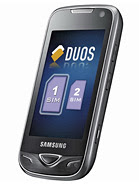Nokia N8 in India: The first of a series of devices powered by Symbian^3, the latest edition of the worlds most used smartphone software, the Nokia N8 intuitively connects people tothe places and services that matter most. It allows people to create compelling content, connect to their favorite social networks and enjoy on-demand Web TV programs and content. The latest version of Ovi Store, available first on the Nokia N8, gives easy access to more apps. Keeping Indian consumers in mind, Nokia has introduced thousands of apps on the Ovi Store, optimized for the Nokia N8.
Nokia N8 Price in India:
Latest Nokia Touchscreen Phone Nokia N8 Price is around Rs.25200 in India. Nokia N8 is available in India.
Nokia N8 Colors:
Silver white
Dark grey
Orange
Blue
Green
Nokia N8 Features & Specifications:
Dimensions
Size: 113.5 x 59 x 12.9 mm
Weight (with battery): 135 g
Volume: 86 cc
Keys and input methods
Physical keys (Menu key, Power key, Lock key, volume keys, Camera key)
Finger touch support for text input and UI control
On-screen alphanumeric keypad and full keyboard
Dedicated camera and volume keys
Possibility to use capacitive stylus
Handwriting recognition for Chinese
Display and user interface
Screen size: 3.5"
Resolution: 16:9 nHD (640 x 360 pixels) AMOLED
16.7 million colours
Capacitive touch screen
Orientation sensor (Accelerometer)
Compass (Magnetometer)
Proximity sensor
Ambient light detector
Personalisation
Up to three customisable home screens:
Widgets
Themes
Shortcuts
Icons
Menu
Customisable profiles
Ring tones: mp3, AAC, eAAC, eAAC+, WMA, AMR-NB, AMR-WB
Themes
wallpapers
screensavers
audio themes
pre-installed themes
changeable colour themes
Power Management
BL-4D 1200 mAh Li-Ion battery
Talk-time (maximum):
GSM 720 mins
WCDMA 350 mins
Standby time (maximum):
GSM 390 h
WCDMA 400 h
Video playback time (H.264 720p, 30 fps, maximum): 6 h (via HDMI to TV)
Video recording time (H.264 720p, 25 fps, maximum): 3 h 20 mins
Video call time (maximum): 160 mins
Internal memory: 16 GB music playback time (offline mode, maximum): 50 h
Data Network
GPRS/EDGE class B, multislot class 33
HSDPA Cat9, maximum speed up to 10.2 Mbps, HSUPA Cat5 2.0 Mbps
WLAN IEEE802.11 b/g/n
TCP/IP support
Capability to serve as data modem
Support for MS Outlook synchronisation of contacts, calendar and notes
Connectivity
Bluetooth 3.0
HDMI
2mm Charging connector
Micro USB connector and charging
High-Speed USB 2.0 (micro USB connector)
USB On-the-Go
3.5 mm AV connector
FM Radio
FM Transmitter
Memory
Internal memory: 16 GB
MicroSD memory card slot, hot swappable, up to 32 GB
Operating Frequency
GSM/EDGE 850/900/1800/1900
WCDMA 850/900/1700/1900/2100
Automatic switching between WCDMA & GSM bands
Flight mode
Software platform & user interface
Symbian ^3 for Nokia
Java MIDP 2.1
Qt 4.6.2, Web Runtime 7.2
HTML 4.1
Software updates Over the Air (FOTA) & Over the internet (FOTI)
Flash Lite 4.0
OMA DM 1.2, OMA Client provisioning 1.1
Applications
Key applications: Calendar, Contacts, music player, internet, messaging, photos, Ovi Store, Maps, Videos, WebTV, Office document viewers, Video & photo editor, Mail, Radio
PC Applications: Nokia Ovi Suite, Nokia Ovi Player
Personal Information Management (PIM)
Detailed contact information
Calendar
To-do list
Notes
Recorder
Calculator
Clock
Email and messaging
Easy-to-use email client with attachment support for images, videos, music and documents .doc, .xls, .ppt, .pdf, .zip
HTML support for email
Unified push email client supporting multiple protocols: Yahoo!® Mail, Gmail™, Windows Live™, Hotmail and other popular POP/IMAP services, Mail for Exchange, IBM Lotus traveler
Editing of key office documents
Email web widget for home screen
Unified MMS/SMS editor
Conversational view for SMS
Call management
Contacts: advanced contacts database with support for multiple phone and e-mail details per entry with personal thumbnail pictures and video clips
Smart dialling to find phone numbers quickly
Speed dialling, voice dialling (speaker independent) and voice commands
Logs of dialled, received and missed calls
Conference calling
Integrated hands-free speaker
Video calling
Browsing and internet
Full web browsing of real web pages
Web browsing with touch control
Supported markup languages: HTML, XHTML MP, WML, CSS
Supported protocols: HTTP v1.1, WAP
TCP/IP support
Visual history, HTML and JavaScript support
Flash Lite 4 will support a majority of Flash Player 10.1 content
Nokia Mobile Search
RSS reader
Support for streaming video
GPS and navigation
Integrated GPS, A-GPS receivers
Ovi Maps with free car & pedestrian navigation
Wi-Fi Positioning
Compass and accelerometer for correct orientation of display
Use Nokia Ovi Suite to get the latest country maps for Ovi Maps on N8 for free
Camera
12 megapixel camera with Carl Zeiss optics
Large 1/1.183" optical format image sensor
Fullscreen 16:9 viewfinder with easy-to-use touchscreen parameters
Xenon flash with automatic red-eye removal
Face tracking/detection software
Autofocus
Focal length: 5.9 mm (equivalent to 28mm in 35mm film format)
F number/Aperture: F2.8
Still images file format: JPEG/EXIF
Zoom up to 2x (digital) for still images
Zoom up to 3x (digita) for video
Secondary camera for video calls (QVGA, 640 x 480 pixels), still image and video capture
Favourite settings feature
Still camera manual controls for white balance, scene mode, exposure compensation, colour tone, viewfinder framing grid, sharpness, contrast, flash control, light sensitivity (ISO), self-timer, face detection
Image capture
Automatic location tagging (Geotagging) of images and videos
Images automatically taken in the correct orientation
Pinch zoom in Photos image viewer
View photos by tag cloud, month, album, slide show
Photo editor
Online Share with connectivity to popular sharing services
Video cameras
Main camera
12 megapixel with Carl Zeiss optics
HD quality 720p resolution
Shoot 16:9 videos in HD
3x digital zoom
Video capture in 720p 25 fps with codecs H.264, MPEG-4
Ambient stereo audio recording in video (AAC 128kbps, 48 kHz sampling) plus new algorithms to reduce wind noise and control recording level in harsh environments
Settings for low light (reduced frame rate), white balance, colour tone
Secondary camera for video calls (QVGA, 640 x 480 pixels), still image and video capture
Video codecs & formats
H.264 (base profile, main profile, high profile), MPEG-4, VC-1, Sorenson Spark, Real video 10
Streaming: H.264, Flash Lite 4 (Flash 10 compatibility for video), On2 VP6, Sorenson Spark
Video sharing and playback
HD 720p Video playback on HD TV through HDMI cable
*Dolby Digital Plus surround sound when played with HDMI & a home theatre
Support for download, streaming, and progressive download
Video editing software
Videos application: collection of stored videos
On demand WebTV widgets to watch local & global internet streaming TV
Support for Flash video
YouTube browsing and streaming
Video call support (WCDMA network services)
Music features
Flick scroll to browse the albums in your music collection
Comes with Music service on selected markets
Nokia Music Player
Ovi Music store
Music codecs: .MP3, WMA, AAC, eAAC, eAAC+, AMR-NB, AMR-WB
Bit rate up tp 320 kbps
DRM support WM DRM, OMA DRM 2.0
FM transmitter
Radio
Stereo FM radio (87.5-108 MHz/76-90 MHz)
Gaming
Use the touch UI to play games
Dedicated processor for 2D/3D graphics acceleration. Support for OpenGL ES 2.0, OpenGL ES 1.1 and OpenVG 1.1
Java games
Use the accelerometer to play games
Nokia N8 Standard Sales Package
Nokia N8 mobile computer
Nokia Battery BL-4D
Nokia Connectivity Cable CA-179
Nokia Stereo Headset WH-701
Nokia Compact Travel Charger AC-15
Nokia Adapter Cable for HDMI CA-156
Nokia Adapter Cable for USB OTG CA-157
Nokia Stylus SU-36 (selected markets only)
Quick start guide
Nokia N8 accessories Recommended by Nokia
Nokia Bluetooth Stereo Headset BH-905
Nokia Stylus SU-36
Nokia Bluetooth Headset BH-608
Nokia Bluetooth Stereo Headset BH-505
Nokia Extra Power DC-11
Nokia Mini Speaker MD-9
 When you are going to handover your phone to other person, you need to clear your saved personal data. Or when you are going to sell your used phone, you need to remove all data and your personal phone setting. This is called resetting phone. Sometimes resetting is needed when some difficulties occur with the phone such phone became very slow,or freeze, or phone shows abnormal behavior. Some times resetting can save your money by prohibiting you from purchasing a new phone.
When you are going to handover your phone to other person, you need to clear your saved personal data. Or when you are going to sell your used phone, you need to remove all data and your personal phone setting. This is called resetting phone. Sometimes resetting is needed when some difficulties occur with the phone such phone became very slow,or freeze, or phone shows abnormal behavior. Some times resetting can save your money by prohibiting you from purchasing a new phone.









 The Internet has allowed people from different parts of the world to easily connect to each other. Now, it is more than possible to have a chat with someone who lives on the other part of the globe than ever before. But still, there are some limitations and obstacles that face people even when having a face to face conversation with someone. The language barrier is just but one of them. But this TableTop Translator iPad app will make it easier this time to have conversations with someone speaking another language.
The Internet has allowed people from different parts of the world to easily connect to each other. Now, it is more than possible to have a chat with someone who lives on the other part of the globe than ever before. But still, there are some limitations and obstacles that face people even when having a face to face conversation with someone. The language barrier is just but one of them. But this TableTop Translator iPad app will make it easier this time to have conversations with someone speaking another language.